Call us
Get in touch with us via
Montréal:
Mo - Fr 8 am - 5 pm
Toronto:
Mo - Fr 8 am - 5 pm
Vancouver:
Mo - Fr 8 am - 5 pm
Simple, fast, online
Submit a request in the morning and conclude the leasing or rental contract by lunchtime. How is it possible this fast? Online with eSignature!
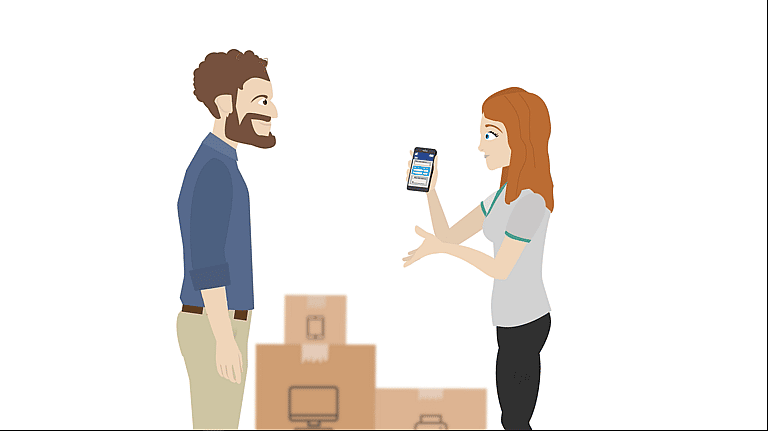
The digital signature
Save time for your customers and yourself. We have tailored eSignature exactly to your processes and needs. Watch our video to learn what the tool is and what it can do.
Benefits for you and your customers
Both you and your customers benefit from eSignature. Here are all the benefits at a glance.
Digital equals flexible with eSignature
The features that come with eSignature give you even more flexibility when signing documents.

The features
Does your customer have two decision-makers? Then let them both sign as well – with the joint signature. Your customers can sign the delivery confirmation for the leasing or rental contract assets online too – at a totally different time from when the contract is signed. Give it a try and enjoy greater flexibility.
How eSignature works
Select the customer request approved by grenke in the partner portal and click ‘Sign now’.
Enter the customer’s contact details. You can then request an eSignature.
Once the customer has provided a digital signature, you need to sign the contract again for identification purposes – and that’s it.
Select the customer request approved by grenke in the partner portal and click ‘Sign now’.
Enter the customer’s contact details. You can then request an eSignature.
Once the customer has provided a digital signature, you need to sign the contract again for identification purposes – and that’s it.












